post
By Shahzaib
Unlock Android Jetpack Components: Hidden Tricks to Build Successful App
Android Jetpack Components
Introduction
In the ever-evolving world of Android development, staying ahead requires not only keeping up with the latest tools but also mastering the foundational components that streamline the app-building process. This Android Jetpack Components guide is your key to understanding a toolkit that has revolutionized how developers create Android apps. It is more than just a collection of libraries; it is a comprehensive set of tools, components, and guidelines designed to make Android app development faster, easier, and more reliable.
Whether you’re a seasoned developer or a beginner, this Android Jetpack components guide can significantly enhance your ability to build robust, high-quality apps. In this guide, we’ll explore what Android Jetpack is, delve into its key components, and discuss why integrating Jetpack into your projects can elevate your app development skills.
By the end of this Android jetpack components guide, you’ll not only know what Jetpack components are but also how to effectively use them to improve your app’s architecture, performance, and user experience.
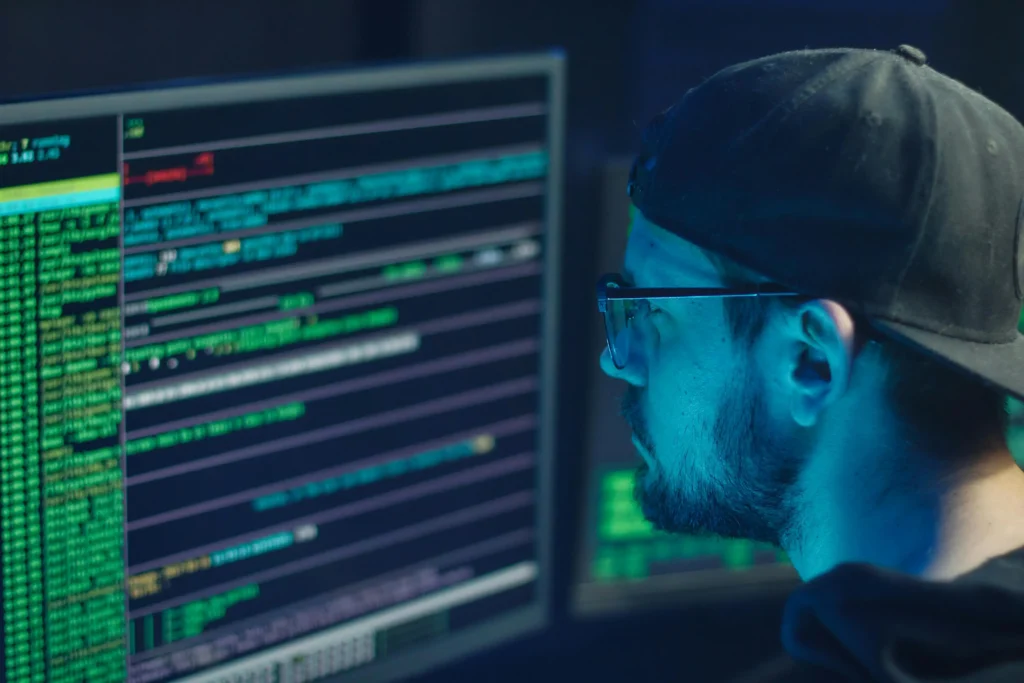
1. What is Android Jetpack?
A. The Evolution of Android Development
To appreciate the significance of Android Jetpack components, it’s important to understand how Android app development has evolved over the years. In the early days, developers had to manage a lot of the groundwork themselves—handling everything from UI design and data storage to background processes and app lifecycle management. This often led to inconsistencies in app quality and increased development time.
Over time, Google introduced various libraries and tools to assist developers, but many of these solutions were fragmented and lacked coherence. Android Jetpack components were introduced to unify these efforts, providing a single, integrated suite of components that addressed common challenges in Android development.
B. What Exactly is Android Jetpack?
Android Jetpack components are a suite of Android software libraries that act as a guide to best practices and assist developers to cut on the amount of baseline code needed and making their code more compatible with Android versions. It comprises an understanding of several libraries that are used in the process of application development that might be related to the structure of an application, usage of a database and so on.
The elements within Jetpack are created in a way to allows you to opt-in to what is relevant to your application. This modularity also has the benefit of not making you include unneeded parts in it, making your app not bloated with too many features.
C. Key Features of Jetpack
Some of the standout features of Android Jetpack include: Some of the standout features of Android Jetpack include:
Lifecycle Awareness: Jetpack components are made to be aware of your app’s activity and fragment lifecycle, thus enabling you to mitigate problems such as memory leaks and Resource waste.
Backward Compatibility: Jetpack libraries are available in a way that makes your application integrate both on the latest versions of Android as well as the previous versions.
Kotlin First: Some of the components of Jetpack are designed specifically for Kotlin, meaning that the components will fit and allow the best of Kotlin in the development process. Still, they are completely interoperable with Java, which means they can be utilized by any developer interested in using Groovy.
D. CORE JETPACK LIBRARIES
While there are many components in the Jetpack suite, some of the most commonly used include: While there are many components in the Jetpack suite, some of the most commonly used include:
- LiveData: For organizing data associated with organizing and redesigning of the UI in a manner that is more friendly on the earth’s lifecycle.
- ViewModel: For storing and managing the state of all that relates to the UI such that it does not disappear when there is a change of configuration.
- Room: To enhance the capability of providing a sound and faster method of handling local data storage.
- Navigation: If you want to simplify the process of navigation in your app including deep links and fragments handling.
In particular, these components are aimed to interact coherently and offer a coherent development environment.
2. Key Jetpack Components
A. LiveData
LiveData is a lifecycle-aware data which helps to observe the app’s data changes and updates the UI on the changes. This implies that a user cannot have to repopulate the UI as frequently as the underlying data changes thus eliminating the possibility of UI lags.
i. How LiveData Works
LiveData works in a lifecycle-conscious way which means that changes occur only in active UI elements. This aids in tracking whether or not an activity or fragment is in the background to avoid things like memory leaks and unnecessary updates. For instance, if a user switches to a different screen, LiveData will cease to deliver updates to the UI, and consequently, help to optimize your application’s efficiency.
ii. Practical Use Cases
A well-known example of LiveDatausageis to process the data that has been received from a database or a network. For example, if you have an array of items from a database displayed in your app then LiveData can be used to observe it and update the list when the data is changed. This saves you the need to write extra code that would be used to update the UI to keep your app’s information up to date.
iii. Integration with ViewModel
LiveData is usually employed consummate with the ViewModel component. The ViewModel persists the application’s state and LiveData makes sure that this persisted state is updated to the UI in a lifecycle-conscious way. This is possible because while ViewModel class is in charge of data, LiveData on the other hand is in charge of updating the UI.
B. ViewModel
The ViewModel component is another part of Android Jetpack. This one is primarily used for storing and processing data, related to UI and its lifecycle, which means it can persist it’s state through configuration changes like screen rotation, etc. This has even more relevance in Android development due to configuration changes that lead to the recreation of activities and consequently loss of data.
i. Why ViewModel Matters
One of the problems considered in native Android Application development was how data should be handled across configuration changes. Some of the time, developers had to use practices such as the saving and restoration of instance states, which were at times complex and also prone to errors. ViewModel makes this process easier by storing any data in the process of configuration change for you, thus making your code more readable and easier to maintain.
ii. Practical Examples
Imagine that your app collects data from network API, and your responsibility to display it in a view like RecyclerView. In case of ViewModel’s absence, it is to note that this would entail the requirement to re-request data every time the orient – this, in turn, will entail consequent requisitioning of the data and, therefore, the potential delay in the updating of the UI. In ViewModel, the data remains intact when the configuration changes and therefore the user response is faster.
iii. Best Practices
When working with ViewModels it should be understood that the ViewModel should only contain data associated with the View. For business logic and data manipulation, you should use other layers in your application architecture such as the repository or data source layer. This helps in the organization of code in a way that your application is easy to manage as well as make changes without making the whole system cumbersome.

C. Room
Room is a data persistence library that is built as an abstraction layer over SQLite to offer a more efficient and reliable base for database management. It is also beneficial when it comes to handling databases since it eliminates most of the basic code that would be used in handling SQLite on one’s own.
i. Why Use Room?
A huge benefit of using Room is the fact that we can use queries that are checked at compile time, which is something that can not be done with directly accessed SQL databases. This implies that any mistakes made in your queries are identified at compile time rather than at run time hence making it less possible to encounter a crash due to a mistake in Database operations.
ii. Key Features of Room
- Entities: These are the tables in your database, as annotated Java or Kotlin classes with field names as table headers and types as table content.
- DAO (Data Access Objects): These are interfaces or abstract classes that implement how data will be accessed from the database. DAOs let you query a given database, using SQL, in a type-safe manner.
- Database: This is the class that keeps the data and serves as the starting point of access to the underlying connection to the app’s data.
iii. Practical Use Cases
Room is good for any application where the data can be stored locally and viewed locally such as a note-taking app or a to-do list app. The room helps in optimizing the data storage and retrieval mechanism in the application which will be favourable to the app users by enabling them to access data even when the device is not connected.
D. Navigation
In-app, navigation is another component in Jetpack that helps in the easy implementation of the same well-organized as in situ navigation. Regardless, of whether the app employs fragments, activities or both, it is clear that Navigation offers a single approach to guide the user across the app.
i. Why is Navigation Important
Before Navigation, managing an application’s internal navigation was rigid and error-prone, especially when the application comprised many screens let alone deep linking. Fragment transactions, passing of arguments, as well as back stack management are all handled for you by navigation.
ii. How Navigation Works
Navigation is based on the so-called ‘navigation graph’ which is the XML file containing all possible paths a user of the app can take. All the activities/fragments and links between them (actions) are presented in the shape of a graph. This sort of representation gives you a better way of managing and organizing your app’s navigational hierarchy.
iii. Practical Examples
For instance, there are screens in your app where the user may require going from one screen to another in a predefined sequence, Navigation can manage the transitions of the screens and the back stack. This is particularly important in apps with many tiers of navigation, in a shopping app or social media app, for instance.

3. Advantages of Using The New Android Jetpack
A. Increased Productivity
The huge advantage of Android Jetpack components is the improved efficiency of the application development process. There are several common development tasks that Jetpack always standardizes, so developers do not need to worry too much about the boilerplate code, thus, developers could focus more on the unique aspects of their app.
i. Simplifying Common Tasks
For example, while working with UI data with ViewModel and LiveData, it reduces the amount of lifecycle management code needed, and, thus, makes your code cleaner and easier to read. As with Room, the abstraction over SQLite eliminates a lot of complexity to allow you to work with data instead of writing code for additional operations.
ii. Streamlining App Architecture
Android Jetpack components also help to write code in compliance with modern app architecture patterns, including MVVM (Model-View-ViewModel). By practising these you can write the kind of apps that are easier to maintain, test, and extend. This may not seem like a lot of time when simply coding, but changes throughout the development process will save significantly, and it makes the code resilient to changes of new requirements.
B. Improved App Performance
As with every other Jetpack component, application performance is another significant enhancement that comes with its use. Introducing Jetpack components makes the overall structures optimized to mesh well with each other and in the process minimizing lag issues among the apps.
i. Reducing Memory Usage
For instance, ViewModel and LiveData can contribute to the optimization of memory usage by making it possible for UI elements to observe only data that interests them and at the right time. It helps to prevent wastage of memory and in turn helps to eliminate usual problems inherent to applications, for instance, memory leaks.
ii. Enhancing UI Responsiveness
It is also important to note that with Jetpack’s Navigation component, fragment transactions are better handled, therefore improving application performance. This leads to a better-looking transition between the screens and an overall better user interface.
iii. Optimizing Data Management
Other features of Room are efficient queries and operations on the object of the database and support of background operations that do not interfere with the primary thread. This results in quicker searching and retrieval of data and eventually a better feel for the application of the data especially in heavy-use applications.
C. Future-Proofing Your App
Last but not least, using Android Jetpack components prepares you for the next generation. The Jetpack libraries are updated and maintained by Google so there is a guarantee that your application is optimized for the latest Android version and devices.
i. Staying Up-to-Date
With Jetpack, you’ll be able to rest assured that your application will run just fine as Android advances. Several or most of the Android Jetpack components are updated from time to time with new features, bug patches, and better performance so it does not need drastic rewrites on the app most of the time it is updated.
ii. Reducing Maintenance Efforts
Jetpack also has the feature of modularity which empowers developers to make changes which affect some parts while others are not affected. This decreases the task of making changes to your app, as well as making it possible for users to have the latest enhancements with ease.
Conclusion
In conclusion, all those above-discussed Android Jetpack Components are some of the must-use tools for Android app developers at present. Through enhanced use and more efficient operation, making basic tasks easier and providing a more consistent toolset, Jetpack allows developers to produce superior applications with fewer mistakes quicker.
In this article, you’re going to learn an invitation to try Jetpack and explore it to improve your Android development experience and enrich your projects.



